Learn Elm by example — Code a calculator using Elm from scratch
Update March 14, 2020: I have decided to publish this book also here on my blog as a series of blog posts. See the “elm calculator book” tag for all published chapters. If you benefited from my work please support me by purchasing the book on Gumroad.
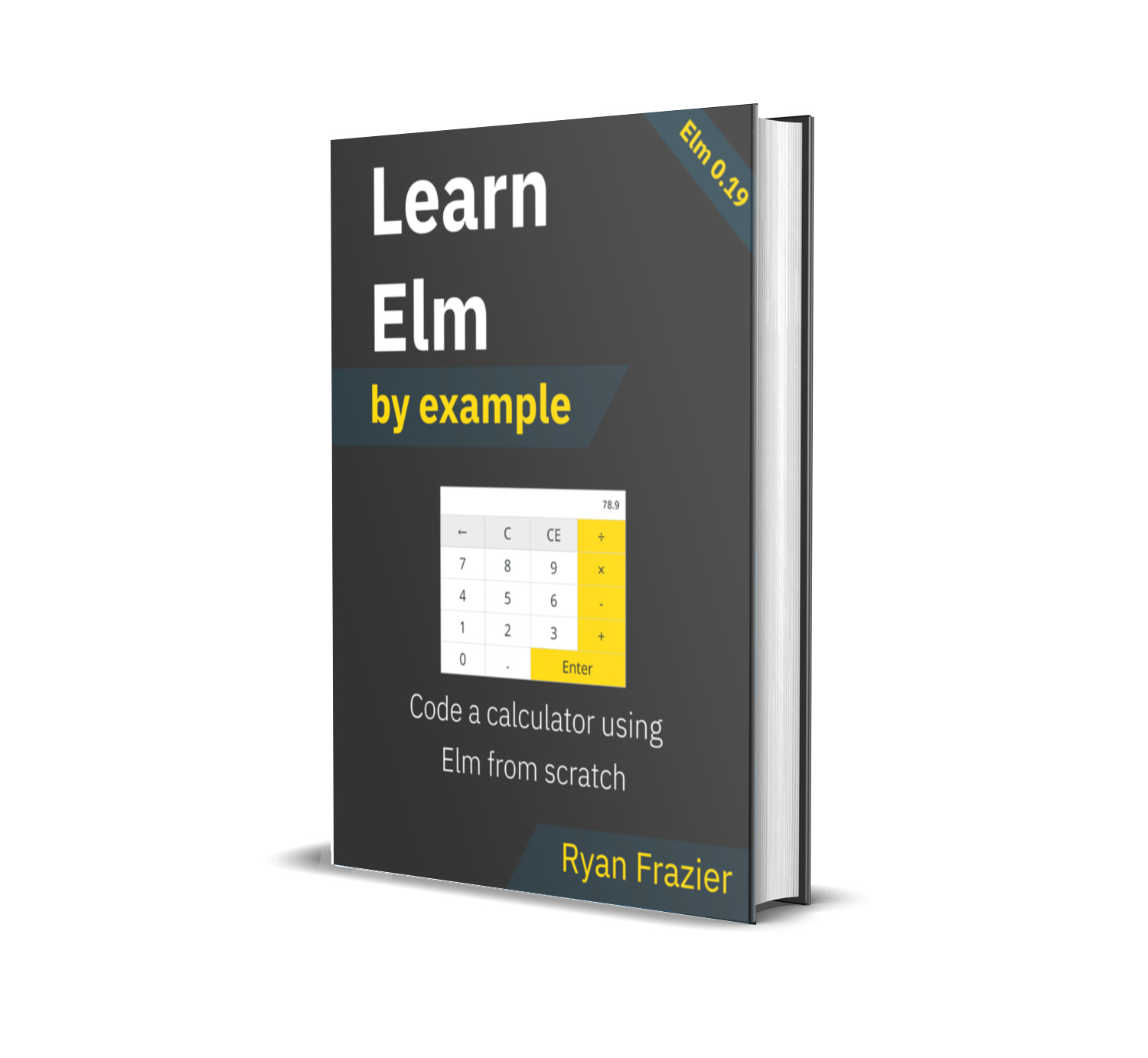
This book uses Elm version 0.19.
Final Calculator Demo
Using the course materials
Things covered in the course
- CSS with external style sheet
- elm-live development server
- custom keyboard input events
- key combo events (like alt-shift-delete)
- testing with elm-program-test and elm-test
- deploy the application with Netlify
What’s included?
- You get an ebook (63 page PDF, mobi, and epub) explaining step by step how to build the app.
- Each chapter has the resulting code in ellie-app
- You get access to the code. Each chapter is tagged with git so you can see the app in its current state while we build it.
- HTML diffs. You can see a diff of the code each chapter and see the changes as the app is developed.
Table of Contents
- Introduction
- Who am I?
- Learn by doing
- Who is this book for?
- What will be covered?
- How to use this book and provided
resources
- How to use the git bundle
- What is ellie app?
- What are we going to build?
- The Stack
- Why is a traditional calculator harder?
- Binary and Syntax Trees
- Process the tree
- Process tree on the stack
- Setup the project
- Setup your editor
- Initialize elm and npm
- The Html
- The CSS
- A Minimal Elm Program
- Run the project
- Setup Shortcut
- The layout
- The buttons
- The buttons in Elm
- Elm Types for the win
- The Input box
- Putting it all together
- Program Basic Operations
- Display the stack
- Input numbers
- Homework
- Push numbers onto the stack
- Operate on the stack
- Pattern match on a list
- Handle the model update
let ... inblocks- Get the operator function
- Your homework solutions
- Input larger numbers
- Clear and back buttons
- Add Decimal Support
- Failed attempt still using floats
- Change inputNumber to String
- Parse float in JavaScript and Python
- The Maybe type
- Push the parsed float to the stack
- Input the decimal
- Add Negative Number
- Add Dirty State
- Add Keypad Input
- Refactor to use Elm
subscriptions
- Change to
Browser.element
- Change to
- Add subscriptions
- Handle the key events
- Refactor to use Elm
subscriptions
- Add Combination Keys
- Testing
- Some Refactoring
- Write the test
- Deploy with Netlify
- Add deploy script
- Configure Netlify