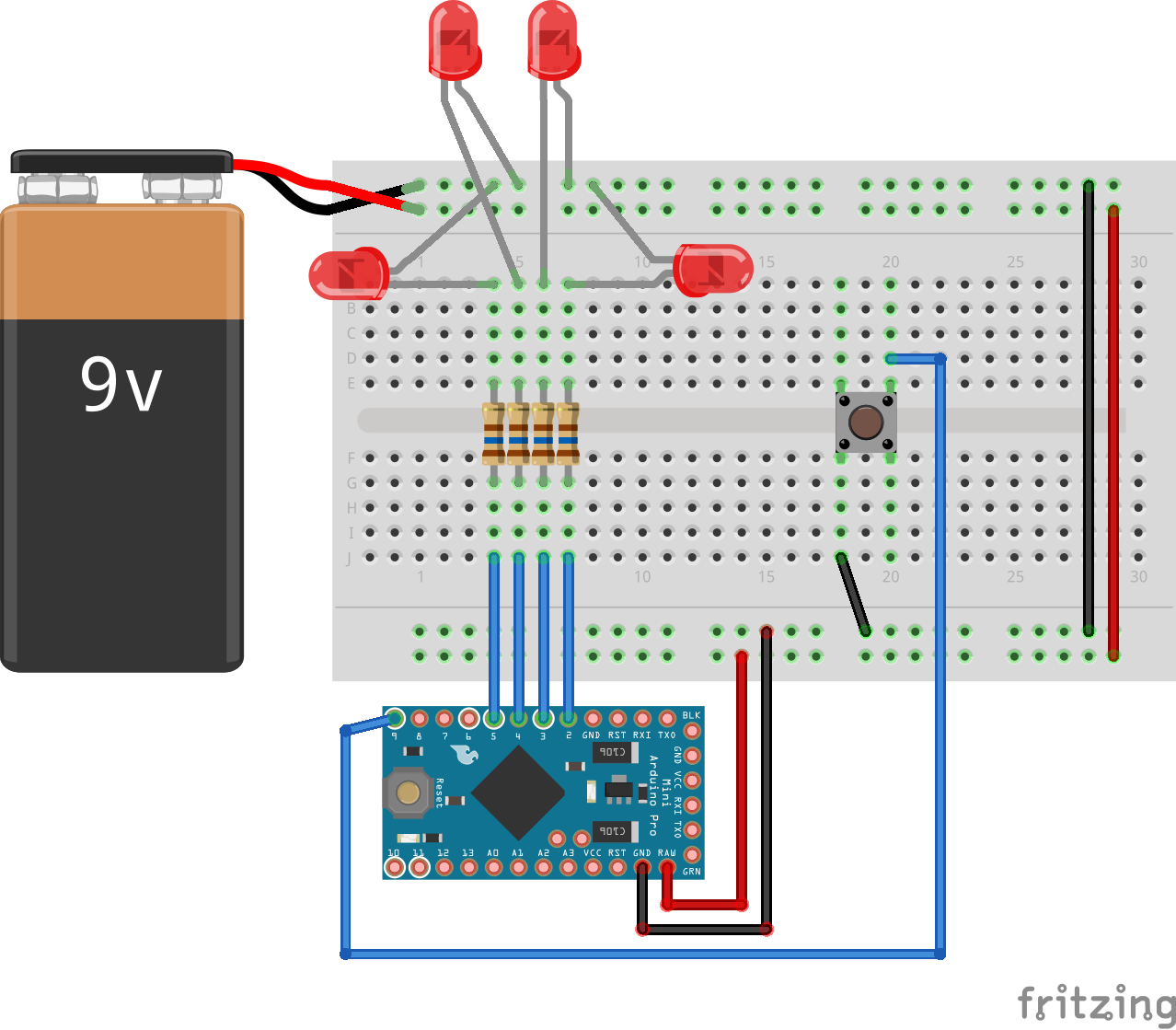I am volunteering for a little science group once a week for my daughter's 1st grade class. I thought it would be fun to learn to count binary so I programed an LED binary counter using an arduino. I am using an Arduino Mini Pro 3.3V.
For reference, the following table shows the binary representation of the base 10 digits 0 to 15. Endianness has to do with the order the bits are stored. In this case I have chosen the smallest digit to be the first bit. So the digit 110 would be 1000 using 4 bits.
| Digit (base 10) | binary (little endian) | binary (big endian) |
|---|---|---|
| 0 | 0000 | 0000 |
| 1 | 1000 | 0001 |
| 2 | 0100 | 0010 |
| 3 | 1100 | 0011 |
| 4 | 0010 | 0100 |
| 5 | 1010 | 0101 |
| 6 | 0110 | 0110 |
| 7 | 1110 | 0111 |
| 8 | 0001 | 1000 |
| 9 | 1001 | 1001 |
| 10 | 0101 | 1010 |
| 11 | 1101 | 1011 |
| 12 | 0011 | 1100 |
| 13 | 1011 | 1101 |
| 14 | 0111 | 1110 |
| 15 | 1111 | 1111 |
And here is the source. The trick is the bit masking part. Since the integer is already in binary form we just have to extract out the 0 or 1 from the right location with (mask >> i) & 1.
const int N_PINS = 4;
int pins[] = {2,3,4,5};
int mask = 0;
void setup() {
for(int i=0; i < N_PINS; i++) {
pinMode(pins[i], OUTPUT);
}
}
void loop() {
for(int i = 0; i < N_PINS; i++) {
digitalWrite(pins[i], (mask >> i) & 1);
}
delay(1000);
mask++;
if (mask > 15) mask = 0;
}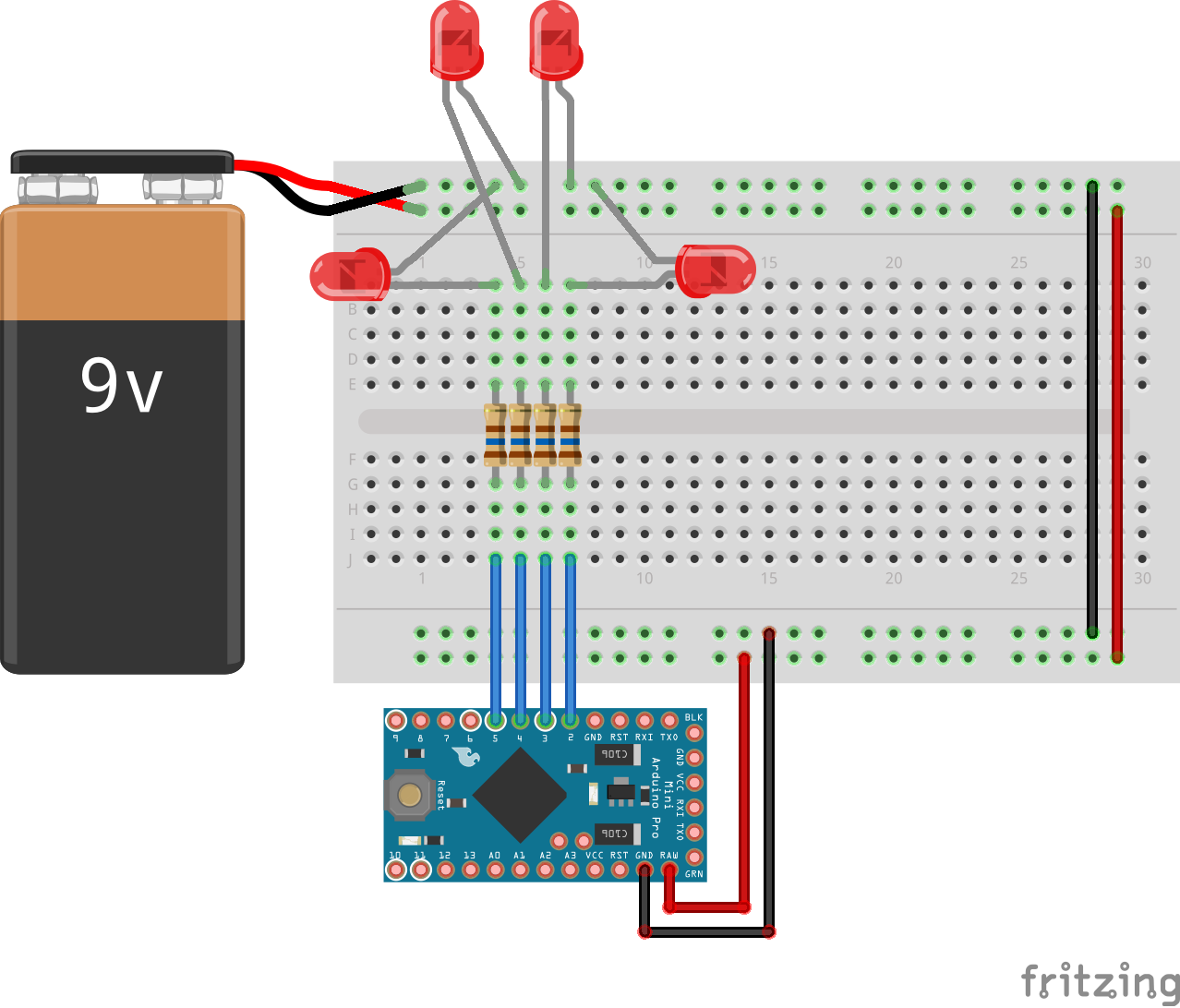
I then wanted to add a button to increment the count.
const int N_PINS = 4;
const int buttonPin = 9;
int pins[] = {2,3,4,5};
int mask = 0;
int buttonState = 0;
int lastButtonState = 0;
void setup() {
for(int i=0; i < N_PINS; i++) {
pinMode(pins[i], OUTPUT);
}
pinMode(buttonPin, INPUT_PULLUP);
}
void loop() {
buttonState = digitalRead(buttonPin);
if(buttonState != lastButtonState && buttonState == HIGH) {
mask++;
if (mask > 15) mask = 0;
delay(50); // to avoid bouncing
}
lastButtonState = buttonState;
for(int i = 0; i < N_PINS; i++) {
digitalWrite(pins[i], (mask >> i) & 1);
}
}