We will be using the Mu Editor.
Here is the final version of this simple game.
Here is our plan of attack.
- create controllable rocket
- make asteroid fall from the sky
- check if game over (asteroid collides with our rocket)
TLDR;
Go to the bottom and copy and paste my code into your microbit.
Light up an LED
First we need to know how to light up individual lights on the 5x5 grid. We can use the function display.set_pixel(x,y,b).
from microbit import *
display.set_pixel(0,0,9)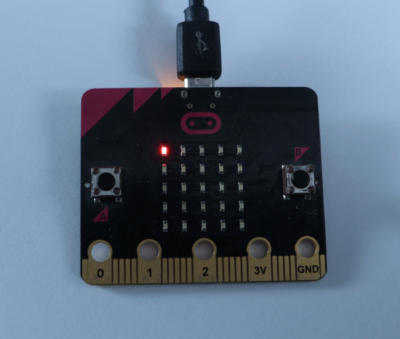
The LED grid
The 5x5 grid can be addressed with the cartesian coordinates with the origin starting at the top left.
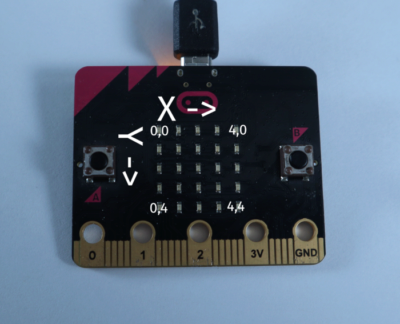
As an exercise try to light up each of the four corners of the grid.
What happens if you try to light up an LED that isn't on the grid like (0,5)?
Button Input
We are going to need to control our rocket with the A and B buttons. So let's make a simple program where a pixel lights up if we just push a button.
from microbit import *
if button_a.is_pressed():
display.set_pixel(0,0,9)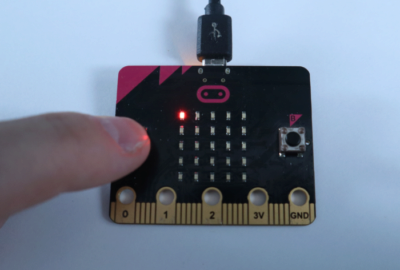
Now if you run this you likely won't see anything happen. This is because the code is only run once. What we actually want to happen is for the microbit to keep checking if we have pushed a button and then respond to it. So we really need the code to always be running our code. The way we do that is with an event loop.
We also need to tell the microbit to turn the light off if we are not pushing the button. We'll use display.clear(). Otherwise once the light is turned on it will stay on whether we press the button again or not.
from microbit import *
# event loop hack
while True:
if button_a.is_pressed():
display.set_pixel(0,0,9)
else:
display.clear()Making our rocket
Now we need to be able to control our rocket (the pixel) with the buttons. We want our rocket to be on the bottom so the available positions of our rocket will be (0,4), (1,4), (2,4), (3,4), and (4,4).
If you'll notice the Y position stays the same and the X position moves. So we should make a variable in our code for the part that changes. We'll combine what we know about checking for buttons and drawing pixels to the grid.
from microbit import *
# this part changes based on button pushes
rocketX = 0
# this doesn't change
rocketY = 4
while True:
if button_a.is_pressed():
# move the rocket to the left by 1
rocketX = rocketX - 1
if button_b.is_pressed():
# move the rocket to the right by 1
rocketX = rocketX + 1
# draw the rocket
display.clear()
display.set_pixel(rocketX,rocketY,9)The program kind of works but it has some problems. Can you find them? There are 2.
Problem 1
The program runs really fast so when we push a button our rocket shoots of the screen and then there is an error. We can fix this by slowing down our event loop with the sleep function. Since we are only checking the buttons every so often now we should switch to checking if there have been any button presses with button_a.get_presses()
from microbit import *
rocketX = 0
rocketY = 4
while True:
sleep(200)
if button_a.get_presses():
rocketX = rocketX - 1
if button_b.get_presses():
rocketX = rocketX + 1
display.clear()
display.set_pixel(rocketX,rocketY,9)Problem 2
Ok. So we've fixed that but we can still run our rocket off the screen.
We need a way to make sure that you can't move your rocket off the screen and crash our program. In order to do that we need to guarantee that rocketX is never greater than 4 or less than 0.
from microbit import *
rocketX = 0
rocketY = 4
while True:
sleep(200)
if button_a.get_presses() and rocketX > 0:
rocketX = rocketX - 1
if button_b.get_presses() and rocketX < 4:
rocketX = rocketX + 1
display.clear()
display.set_pixel(rocketX,rocketY,9)Asteroids
Now that we have a controllable rocket we need some asteroids to dodge.
The idea is that an asteroid will start at a random place on the top and fall towards the bottom.
Try to draw a random pixel to the screen.
from microbit import *
from random import randint
rocketX = 0
rocketY = 4
asteroidX = randint(0, 4)
asteroidY = 0
while True:
sleep(200)
if button_a.get_presses() and rocketX > 0:
rocketX = rocketX - 1
if button_b.get_presses() and rocketX < 4:
rocketX = rocketX + 1
display.clear()
display.set_pixel(rocketX, rocketY, 9)
# draw the asteroid
display.set_pixel(asteroidX, asteroidY, 9)Try reseting the microbit several times with the button on the back and notice how the asteroid starts at different positions.
Now we need the asteroid to fall down and then when it goes off the screen start over at the top again. We also need to make sure that the asteroid doesn't try to draw off screen or our program will crash just like our rocket crashed our program before.
from microbit import *
from random import randint
rocketX = 0
rocketY = 4
asteroidX = randint(0, 4)
asteroidY = 0
while True:
sleep(200)
if button_a.get_presses() and rocketX > 0:
rocketX = rocketX - 1
if button_b.get_presses() and rocketX < 4:
rocketX = rocketX + 1
if asteroidY < 4:
asteroidY = asteroidY + 1
else:
# reset the asteroid
asteroidY = 0
asteroidX = randint(0,4)
display.clear()
display.set_pixel(rocketX, rocketY, 9)
display.set_pixel(asteroidX, asteroidY, 9)You'll notice now that we almost have a working game. We now need to detect if the asteroid crashed into your rocket.
Game Over
To do that we need to check if the asteroid is occupying the same space as our rocket.
from microbit import *
from random import randint
rocketX = 0
rocketY = 4
asteroidX = randint(0, 4)
asteroidY = 0
while True:
sleep(200)
if button_a.get_presses() and rocketX > 0:
rocketX = rocketX - 1
if button_b.get_presses() and rocketX < 4:
rocketX = rocketX + 1
if asteroidY < 4:
asteroidY = asteroidY + 1
else:
asteroidY = 0
asteroidX = randint(0,4)
# check the game over condition
if asteroidX == rocketX and asteroidY == rocketY:
display.scroll('GAME OVER')
else:
display.clear()
display.set_pixel(rocketX, rocketY, 9)
display.set_pixel(asteroidX, asteroidY, 9)Bonus
There are a bunch of other features you could add to this game. Here are some ideas.
- connect up a speaker and make music/sound on asteroid collision
- keep score (either a timer or number of asteroids missed)
- add multiple asteroids
- allow the rocket to shoot with A+B button presses
- use the microbit internal tilt sensor to control the rocket
Add sound
Microbit verion 2 has better support for sounds, I only have version 1 so I'll make due with playing some music on game over.
import music
...
# check the game over condition
if asteroidX == rocketX and asteroidY == rocketY:
music.play(music.BADDY)
display.scroll('GAME OVER')Keep Score
To keep score we'll count the asteroids that go by. For this we need another variable to count the asteroids.
score = 0
while True:
...
if asteroidX == rocketX and asteroidY == rocketY:
# report the score to the player
display.scroll('GAME OVER! SCORE: ' + score)
# reset the score on game over
score = 0
else:
score = score + 1
display.clear()
display.set_pixel(rocketX, rocketY, 9)
display.set_pixel(asteroidX, asteroidY, 9)Multiple Asteroids
Multiple asteroids becomes trickier because we don't just want to copy and paste the asteroid code and keep track of all those variables. We need a way to abstract out the idea of an asteroid. We'll use a class. This is a more advanced topic so beware.
from microbit import *
import music
from random import randint
# base class
class Point:
x = 0
y = 0
brightness = 9
def update(self):
pass
def draw(self):
display.set_pixel(self.x, self.y, self.brightness)
def __eq__(self, other):
return self.x == other.x and self.y == other.y
class Rocket(Point):
brightness = 9
def __init__(self):
self.x = 2
self.y = 4
def update(self):
if button_a.get_presses() and self.x > 0:
self.x -= 1
if button_b.get_presses() and self.x < 4:
self.x += 1
class Asteroid(Point):
def __init__(self):
self.brightness = randint(3, 7)
self.x = randint(0, 4)
self.y = 0
def update(self):
if self.y < 4:
self.brightness += randint(-2, 2)
if self.brightness > 9:
self.brightness = 9
if self.brightness < 2:
self.brightness = 2
self.y += 1
else:
self.__init__()
def init():
global rocket
global asteroids
global counter
global num_asteroids
global speed
rocket = Rocket()
asteroids = []
counter = 0
num_asteroids = 1
speed = 200
init()
while True:
# throttle the event loop
sleep(speed)
counter += 1
# gradually add more asteroids
if counter % 2 == 0 and len(asteroids) < num_asteroids:
asteroids.append(Asteroid())
if counter % 3 == 0 and len(asteroids) < num_asteroids:
asteroids.append(Asteroid())
# difficulty adjustment
if counter > 13:
num_asteroids = 2
if counter > 37:
num_asteroids = 3
if counter > 53:
speed = 170
if counter > 71:
speed = 150
if counter > 93:
speed = 120
if counter > 111:
num_asteroids = 4
rocket.update()
[x.update() for x in asteroids]
# check the game over condition
if True in [rocket == x for x in asteroids]:
display.show(Image.ANGRY)
music.play(music.BADDY)
display.scroll(str(counter))
# reset the game variables
init()
else:
display.clear()
rocket.draw()
[x.draw() for x in asteroids]